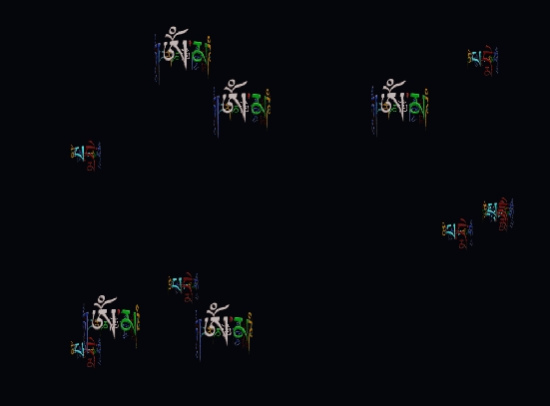Dharma V 1.1.8
Free Trial Version
Publisher Description
3D Mani prayer wheels in two sizes spin and float across your screen, invoking the Tibetan Buddhist mantra of Chenrezig, OM MANI PEME HUM. The settings screen contains a preview window and multiple controls for customizing the screen saver. You can select the number of prayer wheels of either size that are to be displayed. A speed control allows you to control how quickly the prayer wheels spin and move across the screen. Advanced color controls allow you to change the color of the prayer wheels. A static color for the prayer wheels may be selected, either by a color shift method, or by a colorize method. The prayer wheel color may also be set to animation mode which changes the color dynamically as the prayer wheels move. A portion of sale proceeds is donated annually to International Campaign for Tibet, promoting human rights and democratic freedoms for the people of Tibet.
About Dharma V
Dharma V is a free trial software published in the Screen Savers: Art list of programs, part of Desktop.
This Screen Savers: Art program is available in English. It was last updated on 27 March, 2024. Dharma V is compatible with the following operating systems: Windows.
The company that develops Dharma V is 7 Angels Software. The latest version released by its developer is 1.1.8. This version was rated by 4 users of our site and has an average rating of 2.5.
The download we have available for Dharma V has a file size of 1.05 MB. Just click the green Download button above to start the downloading process. The program is listed on our website since 2012-02-07 and was downloaded 165 times. We have already checked if the download link is safe, however for your own protection we recommend that you scan the downloaded software with your antivirus. Your antivirus may detect the Dharma V as malware if the download link is broken.
How to install Dharma V on your Windows device:
- Click on the Download button on our website. This will start the download from the website of the developer.
- Once the Dharma V is downloaded click on it to start the setup process (assuming you are on a desktop computer).
- When the installation is finished you should be able to see and run the program.